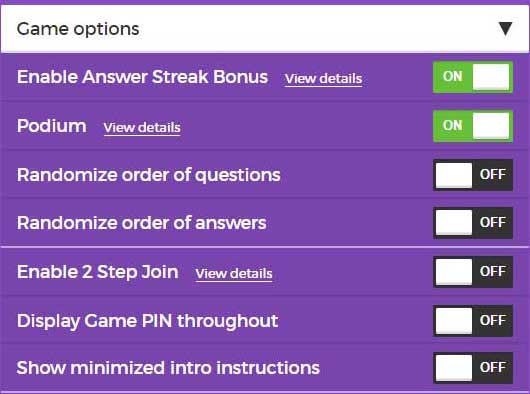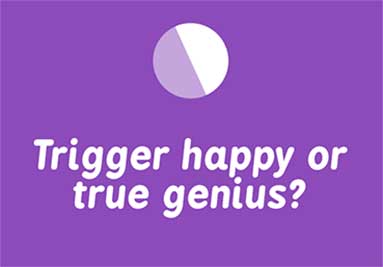Interview with Kahoot’s CEO, Erik Harrell
An interview in which Kahoot’s CEO, Erik Harrell, raises interesting points about the key aspects of this student response system: https://cheddar.vhx.tv/cheddar-archive/videos/cheddar-cheddar-life-s19-e051017-i-full-mezz-hd-en-us Some of his statements are: One of the powerful things about the platform is its inclusiveness. Every student is … Continue reading Interview with Kahoot’s CEO, Erik Harrell