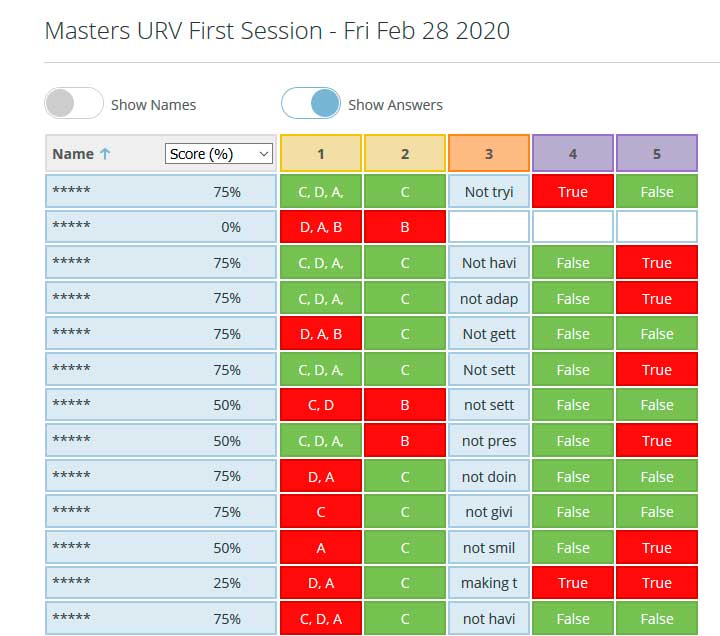Quizzes can be launched in three different modes:
Immediate feedback: students answer a question and then they see if they have got it right or not before moving on to the next one.
Open navigation: students are free to answer the questions in the order they choose. They can leave a question unanswered and they can change their answers before submitting the questionnaire. This is why they cannot get immediate feedback.
Teacher paced. Students answer a question and then they have to wait until the teacher moves on to the next one.
Each delivery mode allows the teacher to choose from a number of options: shuffle questions, shuffle answers, show final score … Some options are method-specific.
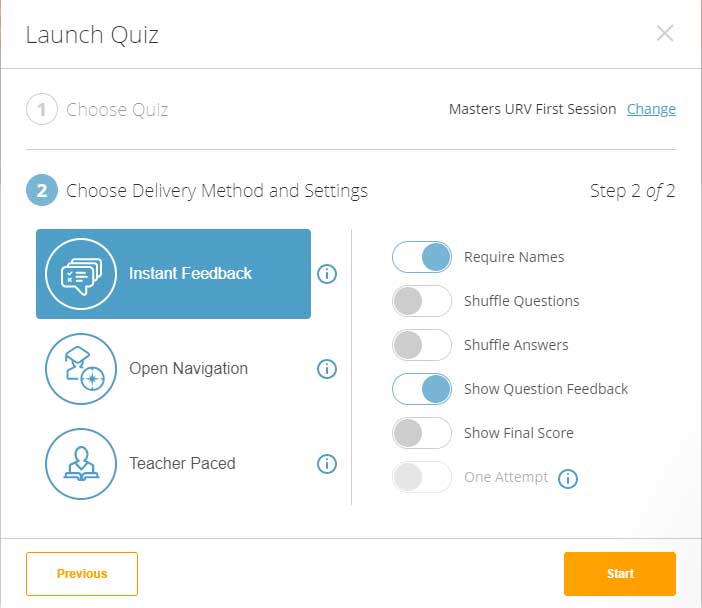
Whatever the delivery method, the teacher’s screen will display the students’ answers and progress, both individually and as a group. Usually, teachers will watch this information on their devices, but they can be projected and shown to students for pedagogical purposes (whole-class feedback, for instance) while keeping students’ privacy, as students names and / or answers can be hidden if necessary