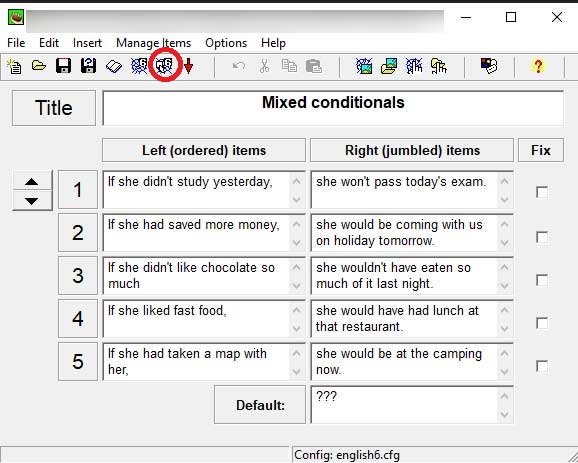Jmatch allows you to create matching activities that can be displayed in two different ways different ways: dropdown menu or drag and drop.
Here you can see an example of a dropdown matching activity.
And here you can see the same activity in drag-and-drop format.
To create a matching activity using Hot Potatoes, open the Jmatch module and type the items as they should be in the correct order. The program will mix them up when you generate the htm file.
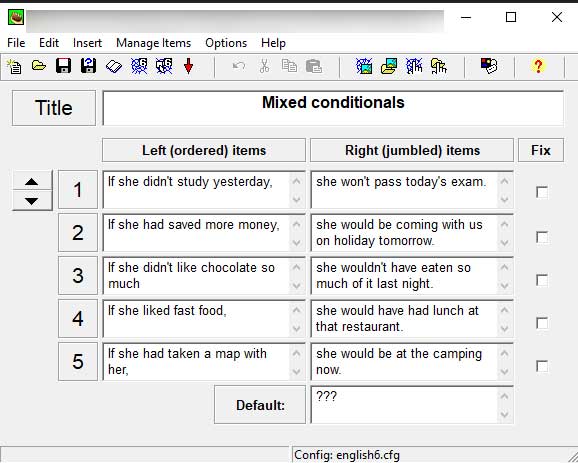
Items on the left will appear in the order you write them. Items on the right will be jumbled. You can have more items on the right than items on the left if you want to use distractors.
Once you’ve written the items, generate a dropdown webpage by clicking on the cobweb icon or hitting F6.
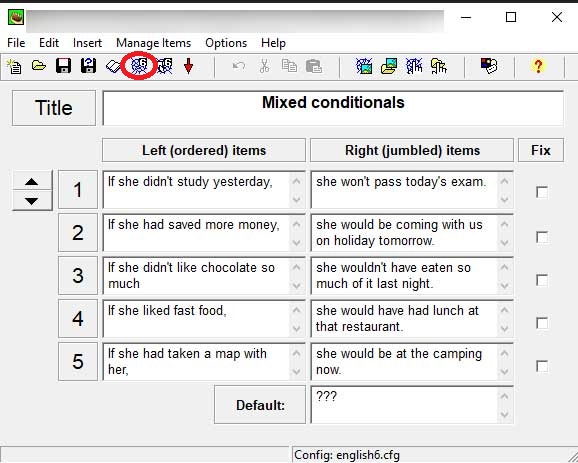
If you prefer a drag-and-drop activity, then click the cobweb with a card or hit CTRL + F6