With the Jcloze module you can create gapfill or cloze activities. Students will have to type in the right word for each gap.
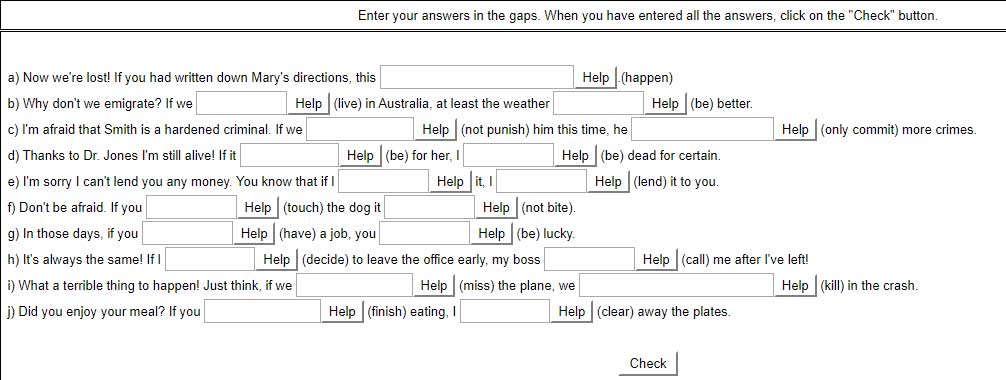
You can decide if students can ask for hints or for help. The following screenshot displays an activity where help has been written when creating the activity, so that students can use it when they are trying to solve the exercise. This is particularly useful when one plans to ask students to do the activity at home, as they may need guidance to start thinking of a possible answer or to correct a wrong one.

To create this type of exercise, run the Jcloze module and type in the text.

Then, select one or more words to create a gap. Click on the button “Gap”. A dialog box will pop up where you can write some clues / help and also different possible correct answers, if applicable.

Once you have created all the gaps, you should define several options related to the help students can get. Got to Options / Configure output.
Use the “buttons” tab to generate a “help” or “hint” button if you have written tips or help when creating the exercise.

The tab “other” lets you decide if students can see a word list which includes all the words that have been gapped or if they see a drop-down menu in each gap with the word list.
