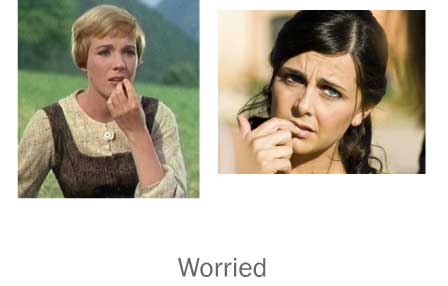Pictures can illustrate vocabulary very well. Sometimes we’re not sure whether the picture will elicit from students the words we have in mind.
In this case, the aim was to elicit and teach more than a dozen adjectives to express personal emotions and feelings. A PowerPoint presentation was created with one slide per emotion / feeling. Initially, students could only see the pictures and the teacher just waited for them to say the adjective they thought best suited the picture. Then, on mouse click, the word corresponding to the picture appeared, along with its pronunciation. Therefore, students could see the image, revise their vocabulary, see the word and hear and practise its pronunciation.
Students guest most words. They only had problems with “upset” and “fed up”, basically because these words had not appeared in their lessons or material so far. “Confident” and “lonely” were also hard to guess. Most words were familiar to all students, while words like “embarrassed” and “annoyed” were only recognized initially by the strongest students.
The sound of the words was previously recorded in individual .wav files using Audacity. Then, it was chosen from a dropdown menu in the “Animation pane”.
This is the presentation used in class: